

Want to let your members import their photos from Flickr? You've come to the right place. If you already have a Flickr API Key and Secret, you can skip ahead. Not sure what that means? Just follow the steps below and you'll be up and running in just a few minutes.
If you don't already have a Flickr account, get one here.
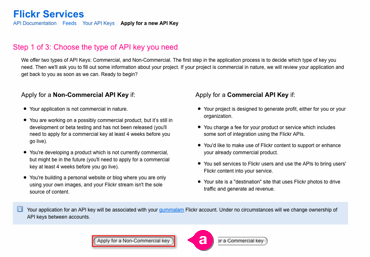
Log in to Flickr and apply for a new API key (opens in a new window).
Fill in Your Name and Email Address.
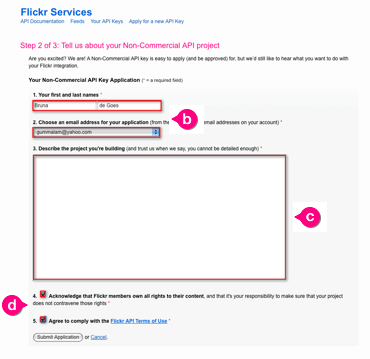
Under This key is for… choose the non-commercial use option.
Describe your Ning Network in the Describe the application are you planning to build box.
Check both acceptance boxes.
When you are done click the Apply button.
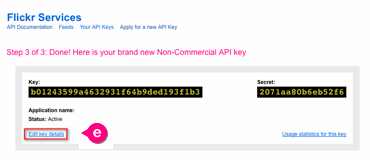
You will land on a screen displaying your new API key. Click the Click here link to configure user authentication for this key.
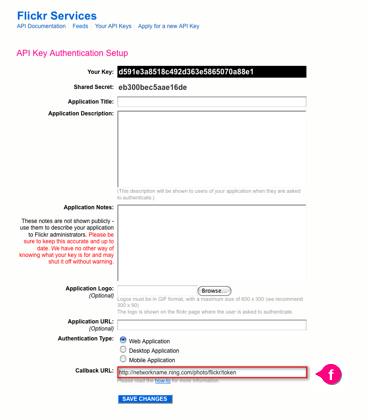
Paste the following web address into the Callback URL field:
When you are done click the Save Changes button.
© 2016 Created by Patricia Weppler.